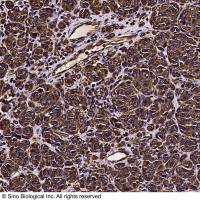Using ProHits to Store, Annotate, and Analyze Affinity Purification–Mass Spectrometry (AP‐MS) Data
互联网
- Abstract
- Table of Contents
- Materials
- Figures
- Literature Cited
Abstract
Affinity purification coupled with mass spectrometry (AP?MS) is a robust technique used to identify protein?protein interactions. With recent improvements in sample preparation, and dramatic advances in MS instrumentation speed and sensitivity, this technique is becoming more widely used throughout the scientific community. To meet the needs of research groups both large and small, we have developed software solutions for tracking, scoring and analyzing AP?MS data. Here, we provide details for the installation and utilization of ProHits, a Laboratory Information Management System designed specifically for AP?MS interaction proteomics. This protocol explains: (i) how to install the complete ProHits system, including modules for the management of mass spectrometry files and the analysis of interaction data, and (ii) alternative options for the use of pre?existing search results in simpler versions of ProHits, including a virtual machine implementation of our ProHits Lite software. We also describe how to use the main features of the software to analyze AP?MS data. Curr. Protoc. Bioinform. 39:8.16.1?8.16.32. © 2012 by John Wiley & Sons, Inc.
Keywords: affinity purification coupled with mass spectrometry; data analysis; virtual machine; statistical models; protein?protein interactions
Table of Contents
- Introduction
- Basic Protocol 1: Installation of the Full Version of ProHits on a Linux Server
- Alternate Protocol 1: Installing ProHits Lite on a Mac OS X or Windows PC via a Virtual Machine
- Support Protocol 1: Setting Up Projects and Users in the Admin Office Module
- Basic Protocol 2: Tracking Data in ProHits: Data Management Module
- Basic Protocol 3: Analyzing AP‐MS Data: ProHits Analyst Module
- Support Protocol 2: Managing Protocols and Lists in the Analyst Module
- Commentary
- Literature Cited
- Figures
Materials
Basic Protocol 1: Installation of the Full Version of ProHits on a Linux Server
Materials
|
Figures
-
Figure 8.16.1 Specific requirements and key features of each of the versions of ProHits currently available. View Image -
Figure 8.16.2 Suggested modular architecture for the complete ProHits system. View Image -
Figure 8.16.3 Simplest use of the ProHits VM system. (A ) The ProHits Lite VM application is opened via VirtualBox. (B ) Screenshot of ProHits VM running on Linux; Web browser page (Mozilla Firefox) is open. Note the IP address. (C ) Standard Web browser on the host computer (here, Mozilla Firefox on Mac OS X). ProHits Lite VM may be accessed by typing the IP address from panel B into the host computer browser. Other computers on the network can access the VM via the same IP address. Note that the IP address is dynamically generated and only valid for the current session. The VM window should not be closed while ProHits is in use. View Image -
Figure 8.16.4 Creating Projects and Users in the Admin Office module. (A ) The ProHits administrator can create new Projects in the Project Manager and new Users in the User Manager. On the right is the view of existing Projects; new Projects can be added by selecting the [Add New] tab. (B ) Navigation window for creating a new Project. Projects can be associated with current or new laboratories. (C ) The User manager navigation window. New Users can be added, and associated with different levels of privileges. The privileges of existing Users can also be modified on this page. View Image -
Figure 8.16.5 Structure of the two main ProHits modules: the Data Management (left) and the Analyst module (right). View Image -
Figure 8.16.6 Storage tab of the Data Management module. (A ) Data are organized first by mass spectrometer, then by folders and subfolders. Scheduled file backup is set by the administrator; external raw files can be uploaded to a specific instrument/ folder. (B ) Raw files can be downloaded, converted, and linked to samples defined in the Analyst module. View Image -
Figure 8.16.7 Starting a new search task in the Data Management module of ProHits. Screenshot of the Auto Search tab. View Image -
Figure 8.16.8 Selecting parameters and samples for Search Task. Screenshot from a completed search task after selected parameters are locked in. View Image -
Figure 8.16.9 Search results page. Chain link icons reflect association to a Sample defined in the Analyst module. Search results can be transferred to the Analyst module by selecting “Parse Hits to ProHits Analyst database,” expanding the window by pressing [Detail], and selecting parameters and files when prompted. View Image -
Figure 8.16.10 Creating Baits, Experiments, and Samples. (A ) In the ProHits Analyst module, select a Project, and then select Add Gel‐free Sample under the Create New Entry category. This will prompt you to create an entry from an existing or new Bait. Selecting “new bait” will open a new dialog box (shown here). Minimally, you must specify the bait Gene Symbol and Species (indicated by red stars); pressing the Get Protein Info button will prompt ProHits to retrieve the amino acid sequence from its internal database (right inset). (B ) Once a Bait is created, Experiments can be added. Protocols can be associated with each Experiment, in addition to controlled vocabularies and free‐text annotation. (C ) Samples can be added and annotated. Multiple Samples may be associated with the same Experiment, and multiple Experiments may be associated with the same Bait. View Image -
Figure 8.16.11 Uploading search results. (A ) Once a Bait , Experiment , and Sample have been created, the Upload Search Results function can be used to import search results from the Mascot, X!Tandem, or SEQUEST search engines, or from the Trans‐Proteomic Pipeline (TPP). First, select the desired Sample and click on the Upload button in the Options column. This opens a new window where the file type to upload can be specified, upon which a navigation pane opens. Select the file to be uploaded and the desired filters, and press Submit. (B ) Once search results have been uploaded, the information will be recorded on the upload page. Pressing the graph icon in the Options column will open the Sample Report page. View Image -
Figure 8.16.12 Screenshot of the Report by Sample entry page in the Analyst module. All Samples analyzed are displayed: clicking on the multicolored bar expands Experimental details and the linked mass spectrometry files by stars and triangles in the “filter” column. View Image -
Figure 8.16.13 Screenshot of Sample Report Hits page. Unfiltered hits from the search engine Mascot are displayed. View Image -
Figure 8.16.14 Screenshot of the search results after applying basic filter sets. The overlap of the data with known interactions in the BioGRID database is indicated. View Image -
Figure 8.16.15 Screenshot of entry page for the Multiple Sample Analysis “Comparison” page of ProHits. Baits , Experiments , or Samples can be selected for combined visualization and analysis. View Image -
Figure 8.16.16 Screenshot of filtered data from the ProHits “Comparison” page. Baits are shown in columns and preys (hits) in rows. The color‐coding maps to quantitative parameters (here number of unique peptides). Links to external databases are provided. Shapes in the individual cells indicate interactions reported in the BioGRID database. View Image -
Figure 8.16.17 Use of Cytoscape Web to visualize interactions detected by AP‐MS directly from ProHits VM. (A ) A Cytoscape Web view of the data (filtered or unfiltered) can be accessed on any of the report pages (individual reports, comparison view or SAINT report) by pressing the Cytoscape icon. Quantitative information embedded in the mass spectrometry file is transferred to Cytoscape Web, either as a node or an edge attribute (examples of the transferred information are listed). (B ) Example of a report page where the Cytoscape Web information can be accessed. (C ) Default view of the Cytoscape Web network from panel B. View Image -
Figure 8.16.18 Exporting peptides. (A ) In the ProHits Peptide Comparison pages (accessed from the protein‐level Comparison page), new functions for exporting peptide information are available. These are identical to the protein‐level export function with the exception that only a single protein is analyzed. (B ) Peptide‐level information available in the [Export(select)] function of ProHits. Note that this export function is available for all proteins in the datasets when looking at the protein comparison page, or for a selected protein, as shown here. (C ) Sample Report: Here, only the deamidated peptides from the protein PRMT5 were exported to a .csv or .tsv file. View Image -
Figure 8.16.19 Using ProHits to run SAINT: data example. (A ) ProHits records all SAINT options, and the list of the samples and controls used to run SAINT, for reporting purposes. (B ) Screenshot of the SAINT Comparison page of ProHits. A number of display options and filters are available. Manually excluded hits are left on the list, but are grayed out. (C ) Screenshot of the Excel document resulting from the Export(table) option in panel B. Note that all filters used are detailed and that the proteins that were manually removed from the list are clearly listed (by Genbank Identifier) for increased transparency in reporting. View Image -
Figure 8.16.20 Managing Protocols. Experimental protocols can be added manually, imported from other projects, and exported to text. View Image -
Figure 8.16.21 The function Frequencies enables the creation of user‐specified frequency reports and the export of project‐wide or group‐wide frequencies. Here, the project‐wide frequency set for the TPP results is displayed; this list of proteins can be downloaded. View Image
Videos
Literature Cited
| Breitkreutz, A., Choi, H., Sharom, J.R., Boucher, L., Neduva, V., Larsen, B., Lin, Z.Y., Breitkreutz, B.J., Stark, C., Liu, G., Ahn, J., Dewar‐Darch, D., Reguly, T., Tang, X., Almeida, R., Qin, Z.S., Pawson, T., Gingras, A.C., Nesvizhskii, A.I., and Tyers, M. 2010. A global protein kinase and phosphatase interaction network in yeast. Science 328:1043‐1046. | |
| Choi, H., Larsen, B., Lin, Z.Y., Breitkreutz, A., Mellacheruvu, D., Fermin, D., Qin, Z.S., Tyers, M., Gingras, A.C., and Nesvizhskii, A.I. 2011. SAINT: Probabilistic scoring of affinity purification‐mass spectrometry data. Nat. Methods 8:70‐73. | |
| Craig, R. and Beavis, R.C. 2004. TANDEM: Matching proteins with tandem mass spectra. Bioinformatics 20:1466‐1467. | |
| Csordas, A., Ovelleiro, D., Wang, R., Foster, J.M., Rios, D., Vizcaino, J.A., and Hermjakob, H. 2012. PRIDE: Quality control in a proteomics data repository. Database (Oxford) 2012:bas004. | |
| Deutsch, E.W., Mendoza, L., Shteynberg, D., Farrah, T., Lam, H., Tasman, N., Sun, Z., Nilsson, E., Pratt, B., Prazen, B., Eng, J.K., Martin, D.B., Nesvizhskii, A.I., and Aebersold, R. 2010. A guided tour of the Trans‐Proteomic Pipeline. Proteomics 10:1150‐1159. | |
| Eng, J.K., McCormack, A.L., and Yates, J.R. 1994. An approach to correlate tandem mass spectral data of peptides with amino acid sequences in a protein database J. Am. Soc. Mass Spectrom. 5:976‐989. | |
| Gavin, A.C., Maeda, K., and Kuhner, S. 2011. Recent advances in charting protein‐protein interaction: Mass spectrometry‐based approaches. Curr. Opin. Biotechnol. 22:42‐49. | |
| Gingras, A.C., Gstaiger, M., Raught, B., and Aebersold, R. 2007. Analysis of protein complexes using mass spectrometry. Nat. Rev. Mol. Cell. Biol. 8:645‐654. | |
| Keller, A., Nesvizhskii, A.I., Kolker, E., and Aebersold, R. 2002. Empirical statistical model to estimate the accuracy of peptide identifications made by MS/MS and database search. Anal. Chem. 74:5383‐5392. | |
| Kerrien, S., Aranda, B., Breuza, L., Bridge, A., Broackes‐Carter, F., Chen, C., Duesbury, M., Dumousseau, M., Feuermann, M., Hinz, U., Jandrasits, C., Jimenez, R.C., Khadake, J., Mahadevan, U., Masson, P., Pedruzzi, I., Pfeiffenberger, E., Porras, P., Raghunath, A., Roechert, B., Orchard, S., and Hermjakob, H. 2012. The IntAct molecular interaction database in 2012. Nucleic Acids Res. 40:D841‐D846. | |
| Kessner, D., Chambers, M., Burke, R., Agus, D., and Mallick, P. 2008. ProteoWizard: Open source software for rapid proteomics tools development. Bioinformatics 24:2534‐2536. | |
| Licata, L., Briganti, L., Peluso, D., Perfetto, L., Iannuccelli, M., Galeota, E., Sacco, F., Palma, A., Nardozza, A.P., Santonico, E., Castagnoli, L., and Cesareni, G. 2012. MINT, the molecular interaction database: 2012 update. Nucleic Acids Res. 40:D857‐D861. | |
| Liu, G., Zhang, J., Larsen, B., Stark, C., Breitkreutz, A., Lin, Z.Y., Breitkreutz, B.J., Ding, Y., Colwill, K., Pasculescu, A., Pawson, T., Wrana, J.L., Nesvizhskii, A.I., Raught, B., Tyers, M., and Gingras, A.C. 2010. ProHits: Integrated software for mass spectrometry‐based interaction proteomics. Nat. Biotechnol. 28:1015‐1017. | |
| Lopes, C.T., Franz, M., Kazi, F., Donaldson, S.L., Morris, Q., and Bader, G.D. 2010. Cytoscape Web: An interactive web‐based network browser. Bioinformatics 26:2347‐2348. | |
| Maglott, D., Ostell, J., Pruitt, K.D., and Tatusova, T. 2011. Entrez Gene: Gene‐centered information at NCBI. Nucleic Acids Res. 39:D52‐D57. | |
| Nesvizhskii, A.I., Keller, A., Kolker, E., and Aebersold, R. 2003. A statistical model for identifying proteins by tandem mass spectrometry. Anal. Chem. 75:4646‐4658. | |
| Orchard, S., Salwinski, L., Kerrien, S., Montecchi‐Palazzi, L., Oesterheld, M., Stumpflen, V., Ceol, A., Chatr‐aryamontri, A., Armstrong, J., Woollard, P., Salama, J.J., Moore, S., Wojcik, J., Bader, G.D., Vidal, M., Cusick, M.E., Gerstein, M., Gavin, A.C., Superti‐Furga, G., Greenblatt, J., Bader, J., Uetz, P., Tyers, M., Legrain, P., Fields, S., Mulder, N., Gilson, M., Niepmann, M., Burgoon, L., De Las Rivas, J., Prieto, C., Perreau, V.M., Hogue, C., Mewes, H.W., Apweiler, R., Xenarios, I., Eisenberg, D., Cesareni, G., and Hermjakob, H. 2007. The minimum information required for reporting a molecular interaction experiment (MIMIx). Nat. Biotechnol. 25:894‐898. | |
| Orchard, S., Aranda, B., and Hermjakob, H. 2010. The publication and database deposition of molecular interaction data. Curr. Protoc. Protein Sci. 60:25.3.1‐25.3.13. | |
| Perkins, D.N., Pappin, D.J., Creasy, D.M., and Cottrell, J.S. 1999. Probability‐based protein identification by searching sequence databases using mass spectrometry data. Electrophoresis 20:3551‐3567. | |
| Pruitt, K.D., Tatusova, T., Brown, G.R., and Maglott, D.R. 2012. NCBI Reference Sequences (RefSeq): Current status, new features and genome annotation policy. Nucleic Acids Res. 40:D130‐D135. | |
| Skarra, D.V., Goudreault, M., Choi, H., Mullin, M., Nesvizhskii, A.I., Gingras, A.C., and Honkanen, R.E. 2011. Label‐free quantitative proteomics and SAINT analysis enable interactome mapping for the human Ser/Thr protein phosphatase 5. Proteomics 11:1508‐1516. | |
| Stark, C., Breitkreutz, B.J., Chatr‐Aryamontri, A., Boucher, L., Oughtred, R., Livstone, M.S., Nixon, J., Van Auken, K., Wang, X., Shi, X., Reguly, T., Rust, J.M., Winter, A., Dolinski, K., and Tyers, M. 2011. The BioGRID interaction database: 2011 update. Nucleic Acids Res. 39:D698‐D704. | |
| Taylor, C.F., Paton, N.W., Lilley, K.S., Binz, P.A., Julian, R.K. Jr., Jones, A.R., Zhu, W., Apweiler, R., Aebersold, R., Deutsch, E.W., Dunn, M.J., Heck, A.J., Leitner, A., Macht, M., Mann, M., Martens, L., Neubert, T.A., Patterson, S.D., Ping, P., Seymour, S.L., Souda, P., Tsugita, A., Vandekerckhove, J., Vondriska, T.M., Whitelegge, J.P., Wilkins, M.R., Xenarios, I., Yates, J.R. 3rd, and Hermjakob, H. 2007. The minimum information about a proteomics experiment (MIAPE). Nat. Biotechnol. 25:887‐893. | |
| Internet Resources | |
| http://prohitsms.com/Prohits_download/list.php | |
| http://saint‐apms.sourceforge.net/Main.html | |
| ProHits source code. | |
| SAINT source code. | |
| http://www.cytoscape.org/ | |
| Reference for the complete Cytoscape project. | |
| http://cytoscapeweb.cytoscape.org/ | |
| Cytoscape Web source code. | |
| http://thebiogrid.org/ | |
| BioGRID Web site for interactions. | |
| http://proteowizard.sourceforge.net/ | |
| Source code for the ProteoWizard project; converters are used in ProHits. | |
| http://tools.proteomecenter.org/wiki/index.php?title=Software:TPP | |
| Trans Proteomic Pipeline project. | |
| http://www.thegpm.org/ | |
| X!Tandem open‐source search engine. | |
| http://www.ncbi.nlm.nih.gov/RefSeq/ | |
| NCBI RefSeq project. |