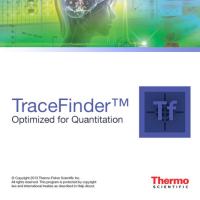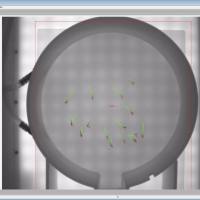Western Blot 结果分析软件 Quantity One 使用介绍
最新修订时间:
材料与仪器
软件 Quantity One;
步骤
1. 安装:
(1)先找到图 1 所示的图标,双击安装。
(1)先找到图 1 所示的图标,双击安装。

图 1
(2)系统重启后桌面出现图 2 所示的图标

图 2
2. 激活:在安装文件夹找到图 3

图 3
(1)双击后出现图 4 所示的对话框

图 4
(2)点击 Apply patch 后,打开桌面 Quantity One 图标,激活完成。
3. 应用:
3. 应用:
(1)首先,随便打开一个 Western blot 结果图片(注意:图片格式为 TIF )

图 5
(2)单击工具栏,黑圈所示工具

图 6
(3)出现下图所示对话框(其中「1」可以自动识别待分析对象,「2」为手动设定对象范围)

图 7
(4)单击「3」出现下图

图 8
(5)点击 OK,下图黑圈里就是大家所需要的灰度值

图 9
来源:丁香实验